With everyone talking about how to socialize while under quarantine these days, I figured it was a good time to share my tips for hosting a remote book club meeting.
The Junior League has been the perfect platform from which to form a book club. We recently decided to take things online rather than postpone. I really value in-person meetings, especially where Junior League events are concerned – some of my absolute favorite get-togethers are our small, localized neighborhood meetings.
But different times call for different methods, so here are some pointers for a remote book club meeting.
Book club basics
At our initial meeting, which was a book swap, we decided to select one fiction and one nonfiction book to read. We follow this format bimonthly.

Book clubs have varying methods of choosing their selections. Some book clubs let their members take turns choosing. Others hold things to a vote.
As the leader and moderator of my book club, I generally compile suggestions and do my best to pair them together since we read two books at a time.
The fiction/nonfiction approach is great for satisfying members who have varying taste in books. I didn’t realize until our book swap how many nonfiction lovers we had in our League. It’s proven to be great for variety.
Leverage digital tools
Whether you live in a state that has a shelter in place edict, or just want to practice social distancing to be safe, this is a great time to take advantage of the many digital tools that are available (most free).
For book club organizing
Goodreads
Goodreads is a way to discover new books to read and keep track of the books you’ve read or want to read.
Doodle
Doodle makes picking a date and time easy when you’re planning a meeting.
Google forms
Google forms is a great way to collect logistical information for planning a book club meeting. Pick a date, time, video platform, book or moderator. Collect questions for the book club meeting discussion and suggestions for the next book pick.
For video chatting and remote meetings
Google Hangouts
Google Hangouts is a free video conferencing platform, and super easy to integrate with Google Calendar if that’s the method you use to send out invites.
Zoom
Zoom is a video chatting platform that’s great for remote meetings. There’s a freemium version and a paid version. The latter is the best option, so if someone in your book club works for a company that uses Zoom and is willing to donate their link, that would be great.
For watching film adaptations of your favorite books together
Netflix Party
Netflix Party is a Chrome extension that allows you to watch Netflix remotely with your book club buddies. It synchronizes video playback, so you know you’re all seeing the same thing at the same time, and adds group chat so you can enjoy all the benefits of hearing your friends’ snarky remarks.
Communicate well
There are many things that don’t change when you digitize your book club. Let people know what the selections are well in advance so that they have time to read. I try to give 6-7 weeks notice.
If you really want to make your remote book club meeting extra fun, try making a playlist related to the book titles and sending it out ahead of time to help people get in the mood for the meeting.
You can also find related recipes (simple is best) to distribute for snack suggestions. For example, you could suggest a mulled wine for some light (kidding) Game of Thrones reading or some Sheperd’s Pie to go with The Guernsey Literary and Potato Peel Pie Society.
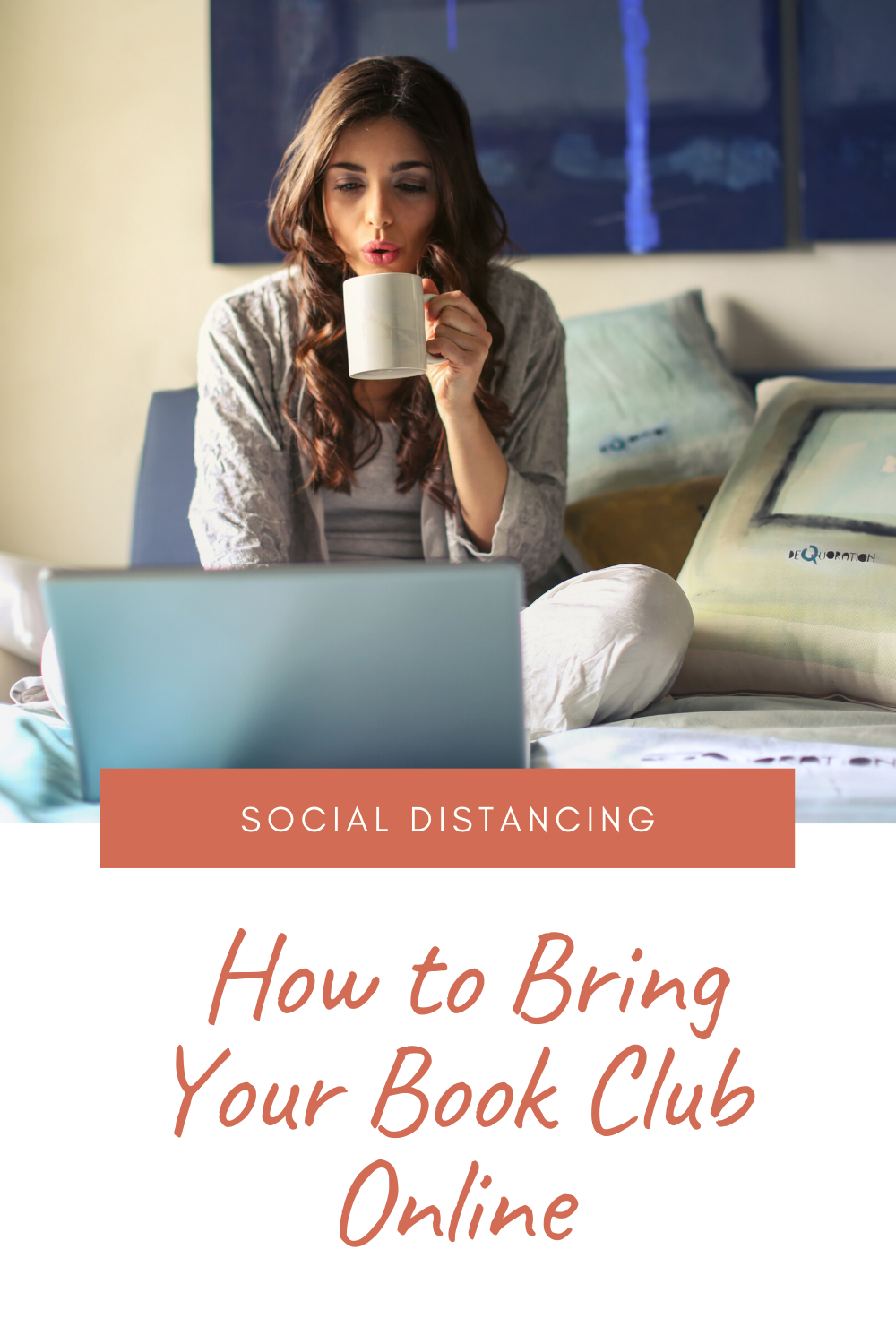
Leave a Reply